Posted by Team2nd | Posted in Student Work | Posted on March 27, 2015
This past week we have been studying the non-fiction genre of Biographies. Each student chose a famous American to research. They completed a graphic organizer and then created a PicCollage. Those who finished early took the PicCollage and app smashed it into ThingLink for a multimedia presentation.
Noah Webster by Benett
Helen Keller by AshlinPicCollage

Abraham Lincolm by Tristin
Thomas Jefferson by Chase
P.T. Barnum by Jillian





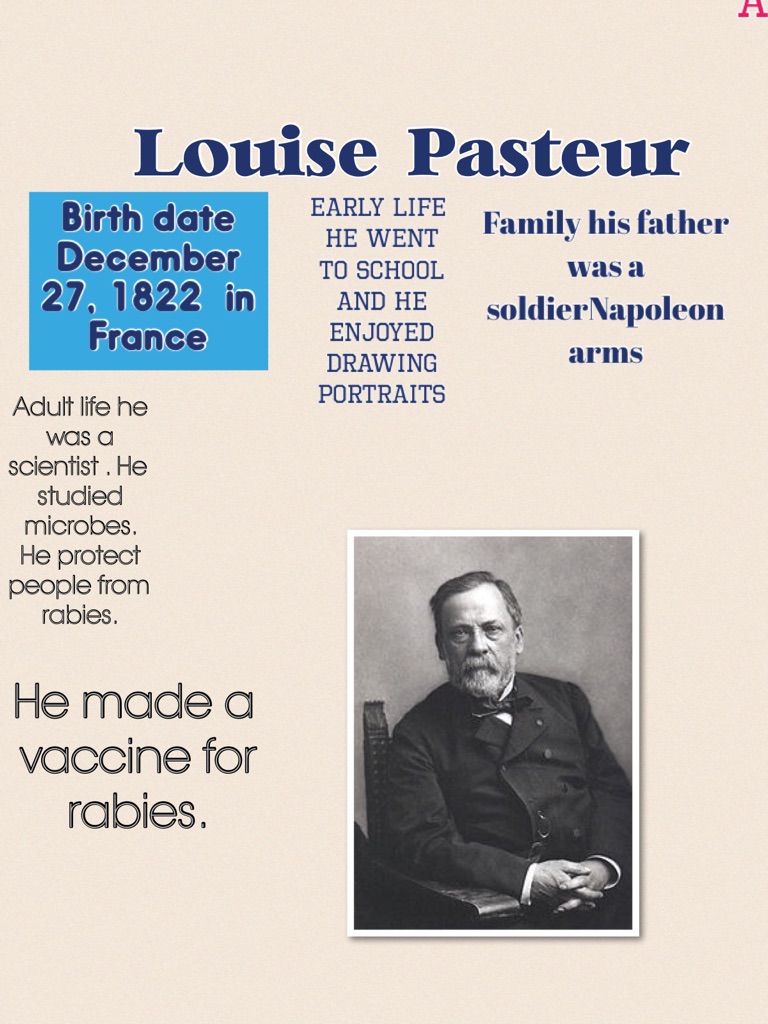
George Washington by Garrett
Ben Franklin by Kane
Molly Pitcher by Hazel
Johnny Appleseed by Ethan PicCollage









Hi, I love the work you have done with your class. I am wondering why you chose to use PicCollage and ThingLink? Are you an Ipad class?
Do you think something similar could be created in word. My class is a device class of windows 8 devices.
Thanks
Joy
Hi Joy,
We are an iPad classroom. We chose PicCollage and Thinglink because they are easy to use and they can be used together. Students who finished their PicCollage early were able to import the PicCollage into Thinglink. And the students who were only able to do a PicCollage still have a really nice product.